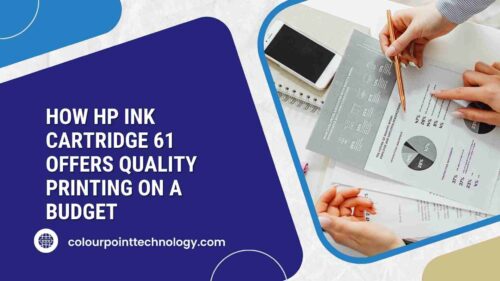## Taming the Toner Tiger: Tips & Tricks to Maximize HP Toner 207 Efficiency
Imagine a world where printing isn’t a resource-gobbling monster, but a streamlined sidekick, churning out crisp, vibrant pages without breaking the bank. Enter the realm of HP Toner 207, a printing powerhouse waiting to be unleashed in its full, cost-effective glory. But fear not, fellow printing warriors! Even the mightiest toner needs a little taming to maximize its efficiency. Here’s your arsenal of tips and tricks to make HP Toner 207 your printing BFF:
**Before we embark on this toner-saving odyssey, let’s set the scene:** Remember the frustration of empty cartridges, exorbitant costs, and subpar print quality? Banish those woes! With the right know-how, HP Toner 207 can transform into a reliable, budget-friendly companion, empowering you to print with confidence and joy.
**Now, let’s arm ourselves with toner-mastery tactics:**
**1. Print Mode Marvels:** Not all print modes are created equal. Draft mode uses less toner, making it ideal for internal documents or drafts. Opt for normal mode for everyday printing, and use high-quality mode for presentations or photos where every detail matters. Choose wisely, young grasshopper!
**2. Page Layout Optimization:** Think outside the box (or rather, the page!). Utilize features like “fit to page” to shrink large documents onto smaller sheets, reducing toner usage. Double-sided printing is your eco-warrior ally, saving paper and toner simultaneously – think of it as getting two pages for the price of one!
**3. Cartridge Care Connoisseurship:** Store your toner cartridges in a cool, dry place to prevent moisture damage and ensure optimal performance. Avoid touching the toner drum directly, as fingerprints can affect print quality. Remember, a little TLC goes a long way!
**4. Software Savvy:** Utilize your printer’s built-in software to monitor toner levels and track printing history. Enable low-toner alerts to avoid mid-project surprises, and consider using toner-saving features if available. Knowledge is power, especially in the tonerverse!
**5. Original vs. Compatible Cartridges:** While compatible cartridges might seem tempting, remember the old adage: “you get what you pay for.” Opting for genuine HP Toner 207 cartridges guarantees consistent quality, optimal performance, and protects your printer’s warranty. Think of it as an investment in printing peace of mind.
**6. Preventative Maintenance Prowess:** Regularly cleaning your printer’s internal components can remove dust and debris that can impact print quality and toner efficiency. Consult your user manual for specific cleaning instructions, and remember, prevention is key!
**7. Recycle & Reuse Responsibly:** When your HP Toner 207 cartridge finally reaches its end, don’t just toss it! Many HP cartridges are part of recycling programs, allowing you to dispose of them responsibly. Consider refilling compatible cartridges for additional cost savings, but remember, quality and performance might be affected.
**8. Seek Expert Guidance:** Feeling overwhelmed? Don’t fret! At Colourpoint Technology, our toner tamers (aka friendly tech experts) are here to help. Visit our stores or browse our online selection, and let us guide you through the world of HP Toner 207, providing valuable tips and recommendations for maximizing your printing efficiency.
**Remember, printing should be a joyful, productive experience, not a financial burden.** With these tips and tricks, you can transform HP Toner 207 into your printing partner-in-crime, helping you conquer deadlines, unleash your creativity, and print with confidence, knowing you’re getting the most out of every cartridge. So, grab your metaphorical printing cape, unleash your inner toner-master, and start printing like a pro!
**P.S.** Don’t forget to ask about bundle deals, multipack discounts, and extended warranties for added peace of mind. Happy printing!